AnyROR vs E-Dharti Gujarat: Which Portal Is Better for Land Record Searches
For online land-record searches in Gujarat, both AnyROR and E‑Dhara (often referred to in tandem with the state’s land-record ecosystem) serve important but distinct roles. AnyROR excels at providing quick, authenticated extracts of ownership and survey details for both rural and urban land. E-Dhara, meanwhile, is the broader backend system for all land-record management and helps in such activities as mutations, comprehensive village-level record keeping, and the official master database. In practice, for a homebuyer or investor looking to check land records in Gujarat-online, starting with AnyROR is more user-friendly, while using E-Dhara (via taluka/office interface) adds depth and reliability.
When you’re buying property in Gujarat, verifying land records is absolutely essential. Whether you’re an NRI, real-estate investor, or homebuyer, you’ll want to check documents such as the 7/12 (satbara) extract, VF-6, VF-8A, property cards, and ownership traces. That’s where portals like AnyROR and E-Dhara come into play. These portals allow you to access land records online, saving time, reducing the risk of fraud, and making transactions smoother. In this article, we’ll walk you through what each portal offers, how they differ, and which one is better depending on your needs. For people investing in residential property, being thorough with records is just as important as picking the right project.
What Is AnyROR Gujarat, and What Services Does It Offer?
AnyROR (Any Records of Rights Anywhere) is a web portal by the Revenue Department of Gujarat, designed to help users view land records (rural and urban) online, including 7/12, 8A, survey numbers, khata details, and property cards.
Details and Insights:
- Launched as part of Gujarat’s land-record digitisation drive, it allows a user to select rural or urban land record searches.
- For rural land, it covers key documents: 7/12 (Utara Satbara), 8A, VF-6 entry, survey number, khata number, etc.
- For urban records, the portal provides property cards (original or unit property card), which are useful for individual flats, buildings.
- Features include downloading digitally signed extracts, property search, and ownership verification.
- Example: Homes247 writes that AnyROR “covers over 225 talukas and 26 districts of Gujarat state” for land record search.
Why It Matters for You:
- If you are searching for a 2BHK flat or residential land in Gujarat, you can use AnyROR to quickly verify ownership, Khata, survey number, and any pending revenue case.
- As an investor, you’ll want to download the extract and keep a copy for legal scrutiny or bank-loan requirements.
What Is E-Dhara Gujarat and How Does It Work?
E-Dhara is the comprehensive land-record management system implemented by the Gujarat Revenue Department, underlying the digitisation of records, online mutations, village-level Forms (6, 7/12, etc.), and workflow for updating records.
Details and Insights:
- E-Dhara stands for Electronic Dhara (land records) and covers the backend system where the land records database is maintained.
- The system began with the computerisation of 7/12 and 8A forms across Gujarat.
- Mutation applications, ownership changes, and updates in village records all feed into E-Dhara. This means E-Dhara is the source of truth for land records, even though for a citizen, the front-end is often AnyROR.
- For example, Kotak mentions “E-Dhara land-record system … access to property details such as landowner’s name, survey number …”
Why It Matters for You:
- If you’re doing a deep due diligence, say buying a large plot of land outside Ahmedabad, or verifying mutation history, E-Dhara records give you the full trail.
- For legal and investor-grade checks, you might need to access E-Dhara-certified extracts via the taluka office.
- If you find that any ROR record is not matching, the E-Dhara version will often have the latest updates (but may not be immediately visible online).
eNagar Gujarat: How to Register, Login and Pay Property Tax Online
AnyROR vs E-Dhara: Feature Comparison
While both portals are connected and serve land-record needs in Gujarat, they differ in user interface, scope, update frequency, and suitability for specific tasks.
| Feature | AnyROR | E-Dhara |
|---|---|---|
| User-facing interface | Yes – Web portal for end-users | Primarily a backend system |
| Rural & Urban record access | Both rural (7/12, etc) and urban records | Focus on rural records + full workflow |
| Document types covered | 7/12, 8A, VF-6, property card, unit card | Full record, mutation history, register entries |
| Real-time updates | Often quick, but may lag in some cases | More official; updated via taluka offices |
| Downloadable certified extract | Yes – digitally signed RoR ŧ | Requires taluka/office access in many cases |
| Best for home-buyers/investors | Yes – quick check of ownership & survey | Yes – deep due diligence and mutations |
| Limitations | May not show the most recent mutation | Complexity may require an office visit |
Note: RoR = Record of Rights.
Implication for You:
If you’re searching for a 2BHK flat or plot in Gujarat, start with AnyROR. If you’re making a major investment (say over ₹1 crore) and need professional verification, check E-Dhara too.
How to Use AnyROR Gujarat: Step-by-Step Guide
You can access land records via AnyROR in a few simple steps; it’s fast and mostly online.
Steps:
- Visit the official portal: anyror.gujarat.gov.in
- Choose whether you are checking Rural or Urban land records.
- Enter – District, Taluka, Village (for rural) or City Survey Office (for urban).
- Enter Survey Number / Khata Number / Owner Name.
- Click “Get Record Details” and view the record. You may download/print the extract (often digitally signed).
- For urban property cards, select “Unit Property Card” or “Original Card”.
Tips for Accuracy:
- Ensure the survey number and village/taluka match exactly the physical document of the seller.
- Download the extract immediately and keep a timestamped record (for future reference).
- Check the mutation history (VF-6 entries) on the extract; frequent updates might signal dispute or complex history.
- If you are dealing with URBAN residential property (a 2BHK flat or plot in a city), make sure to check the Property Card and unit details rather than only the rural 7/12.
How to Use E-Dhara Gujarat for Deeper Verification
For detailed land-record verification, including mutation history and tamper-proof records, accessing the E-Dhara system (via taluka/office) is recommended.
Process:
- Visit the official revenue department website or the taluka office for E-Dhara service details.
- Request a certified print-out of RoR / 7/12 details/mutation history from the E-Dhara centre.
- Provide the Survey number, the Khata number, the Owner’s name, the Taluka, Village, as per the property.
- Pay nominal fees (varies by office) and collect the print-out or digitally signed extract.
- Compare the extract with the AnyROR version to confirm consistency in details.
- Ensure the extract is signed, stamped, and carries the official seal from the E-Dhara centre.
Why this step is vital for investors:
- If you invest in large plots (commercial or large residential), the risk of hidden claims/mutations is higher.
- Banks evaluating the property for home loans or builder finance might demand a certified E-Dhara extract.
- Analog to investing in a prime residential locality: the higher the ticket value of your investment, the deeper the due diligence needed.
Which Portal Is Better for Which Use-Case?
The choice depends on your risk profile, investment size, and speed required. Here’s a breakdown:
Best for quick checks / home-buyers:
- Looking at a 2 BHK flat in Gujarat for personal use.
- Need to verify the seller’s ownership quickly.
- Want a low-cost, immediate download of the land record?
- Use AnyROR to check survey number + khata + owner name.
Best for serious investors / higher-value transactions:
- Buying large plots, commercial land, or multiple units.
- Want full mutation history, certified extract, and legal standing.
- Use E-Dhara (in conjunction with AnyROR) for a thorough audit.
Summary Comparison Table:
| Use-Case | Recommended Portal | Why |
|---|---|---|
| Home-buyer (2 BHK flat) | AnyROR | Fast, cheap, easy verification |
| NRI/property investor | AnyROR + E-Dhara | Initial check + deep dive |
| Commercial land or plots | E-Dhara | Certified, full history, higher security |
| Bank/loan purposes | Both (AnyROR & E-Dhara) | For quick check + official extract |
What Are the Limitations & Common Pitfalls?
While these portals greatly help transparency in Gujarat’s land market, there are still some limitations and risks you should be aware of.
Common issues:
- Update lag: There can be a delay between mutation approval at the taluka and its reflection on AnyROR.
- Mismatch in surveys: Survey number or khata number might be incorrectly entered by the seller or previous owner, leading to wrong-record views.
- Urban vs rural confusion: Buyer checks rural 7/12 on AnyROR while property is city-converted; leads to a mismatch.
- Offline dependencies: Some documents (especially large plots) require office visits to taluka/E-Dhara for certified copies.
- Interface experience: For first-time users, the portals may appear complex, especially when selecting the correct taluka/village.
- Data completeness: Older mutations, inheritance changes, or “pending mutation” parcels may not be fully reflected.
Tips for avoiding pitfalls:
- Always cross-check the seller’s original documents (sale deed, khata, mutation).
- Use the Print Date on the AnyROR extract if very old; ask for a recent update.
- In urban properties, check municipal records + property tax vs. rural 7/12.
- For high-value land, gather mutation history, encumbrance certificate (though Gujarat portals may require separate steps).
- If you detect discrepancies, ask the seller for confirmation at the taluka office through the E-Dhara print.
How Do These Portals Support Real-Estate Investors & Homebuyers?
For NRIs, homebuyers, and real-estate investors, online land-record access is a major game-changer: it reduces risk, speeds up verification, and helps make informed decisions.
Benefits:
- Transparency: You see owner details, land type, survey number, and khata good for deciding on the property you plan to buy.
- Speed: Instead of waiting in taluka queues, you get an instant online view crucial for competitive markets.
- Cost-effective: Fewer site visits, fewer legal costs initially.
- Better negotiation: If you spot irregularities, you are in a stronger position to negotiate pricing or require further documents.
- Loan support: Many banks accept online extracts (AnyROR) as initial verification, combined with certified E-Dhara if needed.
Real-life scenario:
You’re looking at a plot near Vadodara (for example, a 2BHK developer plot) and a seller claims ‘converted land’. Using AnyROR, you check the survey number and khata. If you find a name mismatch or no evident mutation, you ask for an E-Dhara certified print to ensure the buyer’s claim is valid.
What to look for when investing in residential property in Gujarat (or any state):
- Clear owner name (no disputes).
- Land type (agriculture/converted) is clearly indicated.
- No pending revenue cases (VF-6 entries or revenue case list).
- For urban property – valid property card/converted land.
- For builders: check the developer’s mutation records to avoid delayed conversion risk.
Key Takeaways (In Short)
- AnyROR is the user-friendly portal for a quick online check of land records (rural & urban) in Gujarat.
- E-Dhara is the back-end, master land-record system covering the full workflow of record-keeping and mutations.
- For most home-buyers (e.g., 2 BHK flat or plot), AnyROR suffices for initial verification; for high-value investments or due diligence, you should use E-Dhara too.
- Common pitfalls include delays in system updates, mismatches in survey/ khata numbers, and urban vs rural confusion; always cross-verify.
- Online records empower you with transparency, speed, and better negotiation power, especially useful for NRIs and real-estate investors.
Conclusion
In the modern real-estate market of Gujarat, leveraging online land-record portals like AnyROR and E-Dhara puts you ahead of the curve. While AnyROR provides rapid access to ownership, survey, and khata details, E-Dhara gives the layered, official assurance and full record-history you may need for high-value transactions. If you’re buying residential property, say a 2BHK flat or a small plot, start with AnyROR for quick verification. For deeper due diligence, especially as an investor or NRI looking at larger assets, check E-Dhara as well. At Housivity, we recommend combining both portals with site visits and legal checks for maximum security.

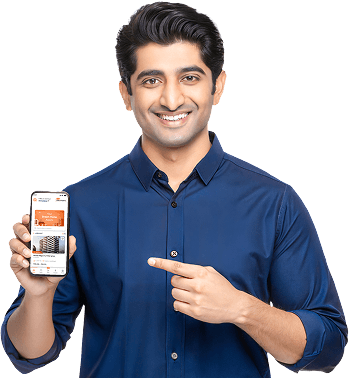
Unlock Expert Tips and Industry News
Subscribe now and be the first to receive insights that matter.